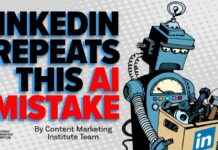One of the most important features of the iPhone 14 is now also coming to Germany: the emergency call also works when there is no cell phone reception. The star has already been able to test the function – and talk to the development team about it.
It’s a situation that basically everyone knows: you’re on the go and want to use your cell phone – but instead of the typical bar it just shows “no signal”. What is more of a nuisance in everyday life can become a deadly threat in an emergency situation. A new feature of the iPhone is intended to reduce this risk – and it works surprisingly well.
A few days before the start of the new service, I am standing in a field surrounded by a lot of empty landscape. Of course I didn’t get lost, I was able to avoid the rabbit holes in the ground without breaking a leg. It’s a test scenario, I can try the new feature a few days before the December 13 launch. Instead of showing with three dots that the smartphone has no reception, the new signal is already emblazoned on the upper edge of my test device: SOS and a logo of a small satellite. The iPhone is ready to connect to a satellite in an emergency.
iPhone 14: How SOS works via satellite
It works surprisingly easily. If I open the phone app and dial 112, the iPhone first tries to make a conventional emergency call. If there is no reception, a new button will appear on the call screen after a short time: With an SMS symbol with “SOS” added, the device offers me to try a direct satellite connection instead.
“The iPhone will of course do its best to place a regular emergency call and try other cellular networks as well,” Apple’s vice president of wireless technologies and ecosystem, Arun Mathias, told me in an exclusive interview. It only offers emergency contact via satellite if there is really no reception.
emergency questionnaire
What comes next may be disappointing at first. Because the connection to the satellite does not have enough bandwidth for voice calls, the emergency call is made via SMS. The iPhone uses a questionnaire to ask me to state the specific reason for my emergency call, such as whether I’m lost, the car has broken down or I have a medical emergency. Depending on the selection, further information will follow. The clear interface asks me whether I am calling for myself or someone else and whether the person concerned has breathing problems. Or, in the case of getting lost, maybe stuck in a cave or at sea. And: The app also offers to inform my emergency contacts.
When designing, Apple placed great importance on keeping use as simple as possible. “We worked with rescue services, the questions are based on those that employees of an emergency call center would ask,” explains Mathias. “Users only have to tap the appropriate answers.”
In the event of a faint, even that is not necessary: the satellite emergency call also works with the fall detection and the new accident detection of the iPhone 14. “If there is no reception, it automatically switches to the satellite and uses it to make the emergency call .”
More complicated than it seems
Then it’s time to send. With a circle, the iPhone shows me in which direction the next satellite of the Globalstar network used is located and helps to align myself there. If no one is around at the moment, there is an estimate of how many minutes it will be. In the test I never had to wait more than a minute. A bar indicates the sending process. Great: Sending is so fast that my emergency contact’s cell phone rang before I had confirmation that the message had been sent.
This fast data transfer was one of the biggest challenges, reveals Mathias. The problem: In order to guarantee secure transmission, the message has to be extremely shrunk. “We trained our compression with words that users often use in such conversations,” he explains. Shorter codes are then assigned to these words, which are translated again after transmission.
The standardized question catalog also allows the message to be further condensed and then translated back. “In this way, we were able to shrink the messages to a third of their actual size,” says Mathias. But the message then comes back to the rescue workers exactly as the users send it, he assures.
SOS via satellite: Apple as an emergency mediator
What follows after that is one reason why Apple had to expand the service first. My SMS with the emergency data, my health record – if I have agreed to send it – and my location will not be sent directly to the rescue services. While this is quite common in the US, only very few countries in Europe support it. Instead, a separate team reports to Apple. While the emergency services are being called there at the same time and my data is being passed on, I am also being contacted. And asked for more information via satellite chat.
So, to make the rescue easier, I’m supposed to describe my whereabouts, like if I fell into a hole, I’m waiting in my car, or I’m sheltering under a tree from the rain. How I got there is also asked once when I report being lost. However, concrete answers are not required: “I don’t know” or no answer is also okay, it’s just a matter of informing the emergency services as best as possible.
Apple’s servers even do the translation: If I’m in another supported country like Canada, my request will still be made in German. The answers from the local Apple team also appear to me in the system language of my iPhone. In the control center, however, emergency calls are handled in the local language. The SMS are simply translated during transmission.
Once all questions have been answered, the reassuring message comes at the end: We have sent the rescue services to you.
Warning to loved ones
Although I don’t hear the rescue call, I can, excitingly, read exactly what is being said: all the data is also arriving on my emergency contact’s mobile phone. That way family and friends know that I fell but that I don’t have any breathing problems. And where exactly did the accident happen? And indeed, despite Apple’s compression, the message to my emergency contact contained all my details.
If you want to inform the emergency contacts without making an emergency call, this is also possible: With the help of the “Where is” app you can now also send your location via satellite under the “I” tab. The recipient then arrives with the information that I, as the sender, have no mobile phone reception. Especially for athletes who are traveling in remote areas, this can be a useful way to report that you are fine and where you are, even without a signal.
SOS via satellite: How to set up the emergency call
In order for the emergency call to work, you have to prepare it once. In the settings under “Emergency SOS” you can set up your emergency contacts and the health file with required medication or previous illnesses. You can then even practice the satellite emergency call in safety. “We wanted our users to be able to try it out and not be unsure about how it works in an emergency,” explains Mathias. With the demo mode, you start a full test run that corresponds exactly to the original call – and just doesn’t make a real emergency call at the end. Except for the missing emergency call, everything is real. “The demo mode allows you to actually connect to satellites,” confirms Mathias.
Implementing the technology was quite a challenge for Apple. “The global satellite network is designed to work with specialized satellite communications equipment,” said Mike Trela, who leads Apple’s satellite connectivity team. “But they have larger antennas developed for this purpose.” The stronger antenna introduced with the 14 models alone was not enough to connect them to an iPhone. “We worked with Globalstar to overhaul the way their satellite network works.” The provider’s satellites were given a new high-energy mode that strengthens the signals and missed a new connection standard.
The orbits have also been revised. “We used existing data to calculate which remote areas had the greatest need for such emergency calls,” says Trela. “Then we laid the satellite network over it.” Based on the findings, not only was the orbit of some Globalstar satellites adjusted, but an additional one was even launched into space, explains Trela. “We wanted to make sure we had enough network capacity to handle both day-to-day and peak operations.”
“A Great Feeling”
Unfortunately, this will not work in every situation. In the test, the signal was briefly too weak because of a tree between the satellite and the iPhone, and the device advised us to change location. Deep in the forest or in a ravine, this will not be possible in every emergency. Technical limitations are to blame: because the satellite antenna has to have space in the iPhone’s housing, Apple cannot install the huge antennas that satellite phones, for example, bring with them.
Apple is also aware of these limitations. “Unfortunately, there is always the possibility that other satellites will not get a connection either,” admits Mathias. “But the device will always encourage people to keep trying.” Since the satellites cover different angles, it is quite conceivable that the next one will create a connection after all. “In our testing, we had a pretty high success rate.”
In fact, Apple has already been able to report initial successes. For example, the driver of a broken down snowmobile in Alaska was able to use his iPhone 14 to make an emergency call and was rescued from the cold. “It’s a great feeling,” enthuses Maxine Veron, Senior Director iPhone Product Marketing. “We’re often asked why we put the investment, time and effort into it. And these stories make it worth it.”