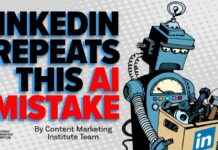The iPhone masters all sorts of tricks that not every user finds. One of the most useful: The iPhone can also be used as a measuring tape. Unfortunately, this is not possible with every model.
Whether pocket calculator, notepad, digital snaps or MP3 player: the smartphone has replaced countless everyday objects. However, very few users know that newer iPhones can also be used as a reasonably reliable measuring tape. Here’s how to use iPhone to miss objects or even people.
Apple introduced the app called “Tape Measure” with the iPhone 12 Pro. The clever effect: If you point the camera at objects, it can record their dimensions and display them accordingly. In humans, this even works automatically.
The tape measure app works that easily
Usage is very easy. If you open the app, it shows a slightly modified view of the camera app. Instead of the usual photo options, a circle can be seen that moves three-dimensionally over objects whose size can be measured. To do this, move the device so that the point in the middle of the circle overlaps one end of the object to be measured and press the plus symbol. Now the measuring tape is attached. Now lead it to the other end of the object and mark this as well. The iPhone already shows the distance between the dots.
To save the measurement, you simply have to tap on the number. The circle button to the right of the plus symbol takes a screenshot including the scale. If you want to take several measurements, you can add more digital measuring tapes with another press of the plus button.
Measuring a human is even easier. The iPhone recognizes when the app is pointed at a person. If the distance is large enough, the iPhone will automatically detect the size after a short moment. The app may ask you to increase the distance. However, for the recognition to work reliably, the face must be clearly recognizable. Headgear or a mask should not be worn, Apple explains on its support page for the function. In the test, hair that stood up occasionally distorted the result
Tape measure app: How exactly does the iPhone measurement work?
The app is made possible by the distance sensor LiDAR. Put simply, this is a laser-based version of radar. Using beams of light, the sensor can detect how far away objects are from it. And so also calculate the approximate size of objects and people. Unfortunately, every iPhone does not master this trick: the LiDAR sensor has so far only been found in the Pro models of the iPhone 12, 13 and 14. The newer iPad Pros also have it. The sensor can be found in the camera bulge as a circle opposite the flash.
You should not rely on the measurement 100%. In an attempt in the editorial office, the height of several people was recorded quite accurately and objects were also measured relatively precisely. However, the app does not come close to measuring with a real tape measure with millimeter precision, there are sometimes differences of a few centimetres. The app is therefore not suitable for craftsmen. But if you want rough measurements or want to choose a suitable picture frame, the app offers useful support.
What: Apple